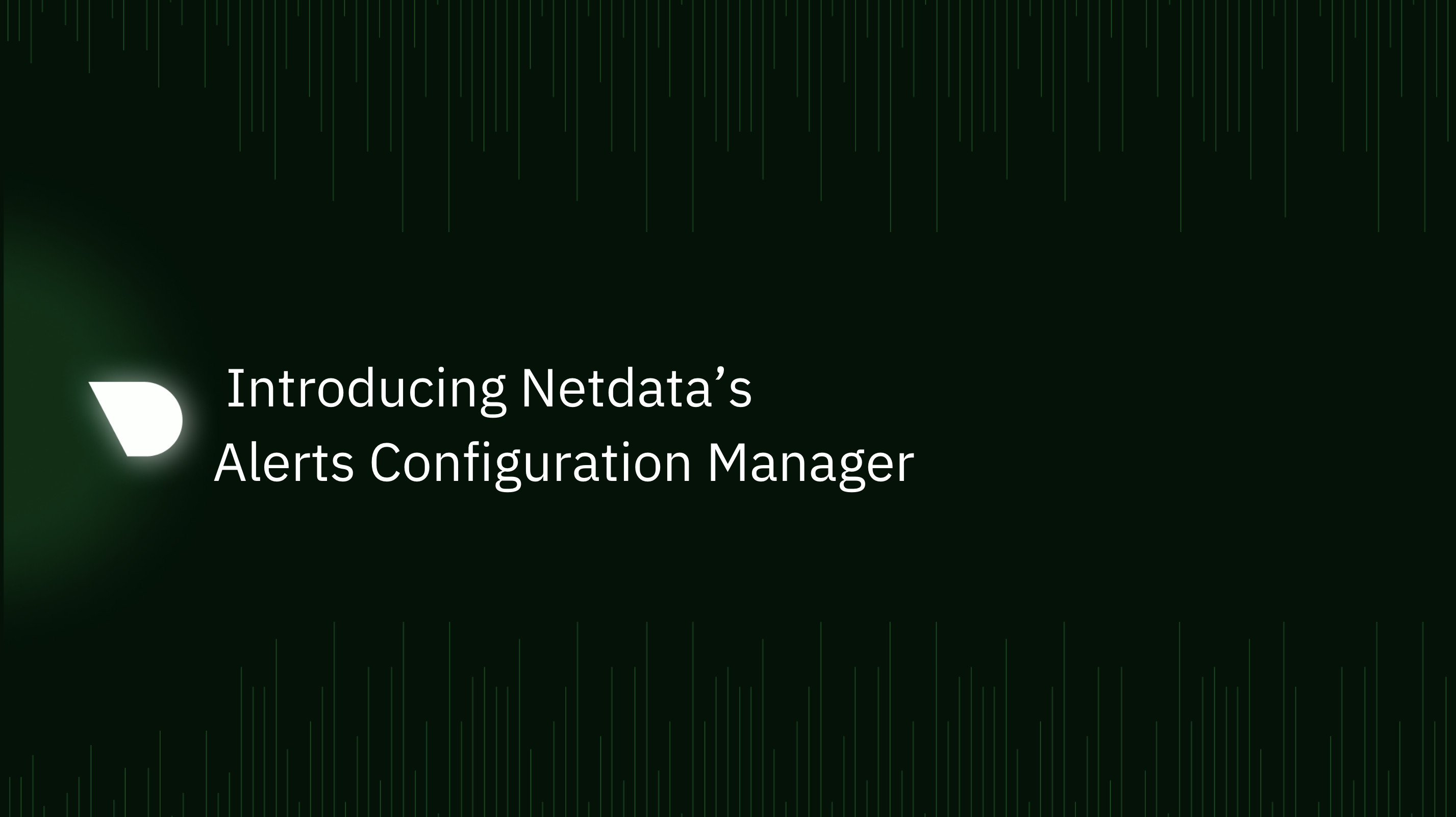Netdata introduces its latest feature, the Alerts Configuration Manager, transforming the way users configure and manage alerts in their Netdata environment. This powerful tool integrates directly into the Netdata Dashboard, offering a streamlined and intuitive interface for both novice and experienced users.
What is the Alerts Configuration Manager?
The Alerts Configuration Manager is an innovative feature available to users with Business subscriptions. It allows for the creation and customization of alerts directly from the Netdata Dashboard, employing a user-friendly UI wizard. This tool simplifies alert configuration, making it accessible and straightforward, even for those who are not deeply technical.
Using Alerts Configuration Manager
-
Go to the
Metricstab and navigate to thechartyou want to alert on. -
Click the
Alert iconon the top right corner of the chart. -
Alert Configuration Manager will open up with the
defaultthresholds. Modify the configuration as required and the alert definition on the right will be updated dynamically. -
If you want more fine-grained control or access to more advanced settings, enable
Show advanced -
Copy the alert definition that is generated in the code box and add it to an existing health configuration file or a new custom file under
<path to netdata install>/etc/netdata/health.d/on aParent Agentor aStandalone Child Agent. -
Reload Netdata Alert Health checks
<path to netdata install>/usr/sbin/netdatacli reload-healthand the new alert is now configured.
For more details on the fields and how to use them, take a look at our documentation.