import ReactPlayer from ‘react-player’
At Netdata, we love two things more than anything else:
- Troubleshooting and,
- Making things easier for you!
The Netdata Agent comes with over 250 pre-configured and optimized alerts. But we want you to be the master of your infrastructure monitoring by:
- understanding what each an every alert in your system is about
- providing the possibility of easily customizing your alert configurations based on your needs.
That’s why, here at Netdata, we have been baking up something new for you over the past few months. In our community forum, you can now find an Alerts Troubleshooting space. This forum is one of the many collaborative tools that we utilize to empower teams to easily make troubleshooting decisions by using the power of the expertise of our community and their diverse skill sets.
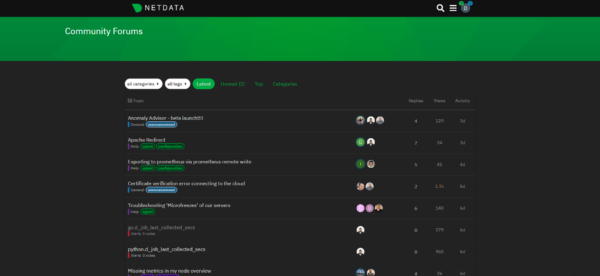
Why participate in our troubleshooting space?
This space is open for everyone, an asynchronous but living conversation space where we can keep a helpful record of successful troubleshooting steps and information! From veteran sysadmins to DevOps engineers to those just getting started with infrastructure monitoring. In this space, you can find information about all the Netdata Agent out-of-the-box alerts, the components related to them, and possible troubleshooting actions you can take to solve the root cause which triggered this alert.
How can I access this space?
From our forum
You can access this space by reaching out to us in our community forum, navigating under the Alerts topic category. You will find all the stock alerts that can be triggered in your Agents.
From your Netdata Cloud
When you receive an alert in your Netdata Cloud dashboard, you can use Netdata Assistant to troubleshoot what needs to be done next.
From alerts, to insights, to troubleshooting actions
As mentioned before, in this space, we are aiming to provide you with all the necessary information about the alerts, their criticality levels, their related components, and suggested troubleshooting actions.
Don’t forget: this is a dynamic, continually evolving space! Netdata is all about community! In fact, it’s our goal to establish a global community equipped to troubleshoot the increasingly complex infrastructures of the world. You, our highly informed and collaborative community of users, have always been our greatest asset! Whether it’s your participation in our open-source community, your feedback and friendship in our community Discord, or just generally being the best contributors in the world, you have already shaped who we are and where we’re going, whether you know it or not.
So what can you do in this alert space?
- Ask questions about an alert you’re uncertain about
- Suggest troubleshooting actions that have worked in your use case
- Contribute to the community by providing your suggestions how we can improve
More of a Discord or a GitHub Fan?
In the Netdata community there are no constraints. You can ask for help in your preferred channel. If you bring your issue to either our GitHub repo or our Discord channel, our community will be eager to help you. Once you’ve settled the alert issue, take a few extra moments out of your earned time and add a note or a thumbs up for the corresponding alert in the alerts troubleshooting space to let the next user know about your experience.
For the hardcore Netdata Developers
What about a custom alert? Most of the Netdata faithful love to hack the Agent and create their custom alerts. In that case, you will not find your alert in our troubleshooting space. But that’s ok, you can always contact our Agent team (share your idea with the community in our Github Discussion and make your contribution available upstream.
